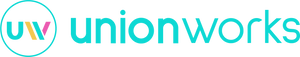Track app keyword performance on SASI for FREE
You can use SASI to track how your app ranks in search results for specific keywords. This will not only inform your Shopify App Store ads strategy but also enable to you to tweak and tailor your app listing to ensure your ranking as high as possible for your chosen keywords.
You can also monitor where your competitors rank for the same keywords, enabling you to benchmark your app against the competition and focus on getting above them!
Below you will find the step by step instructions on how to follow apps and track the keywords for those apps.
1. Create an account on SASI
To follow an app and track keywords you will need to sign up for an account on SASI, which can be done here: https://sasi.unionworks.co.uk/register
2. Follow apps
The next step is to search and follow the apps you would like to monitor. In this example we're going to follow reviews apps, starting with Judge.me. Select the 'Follow' button on the right hand side.
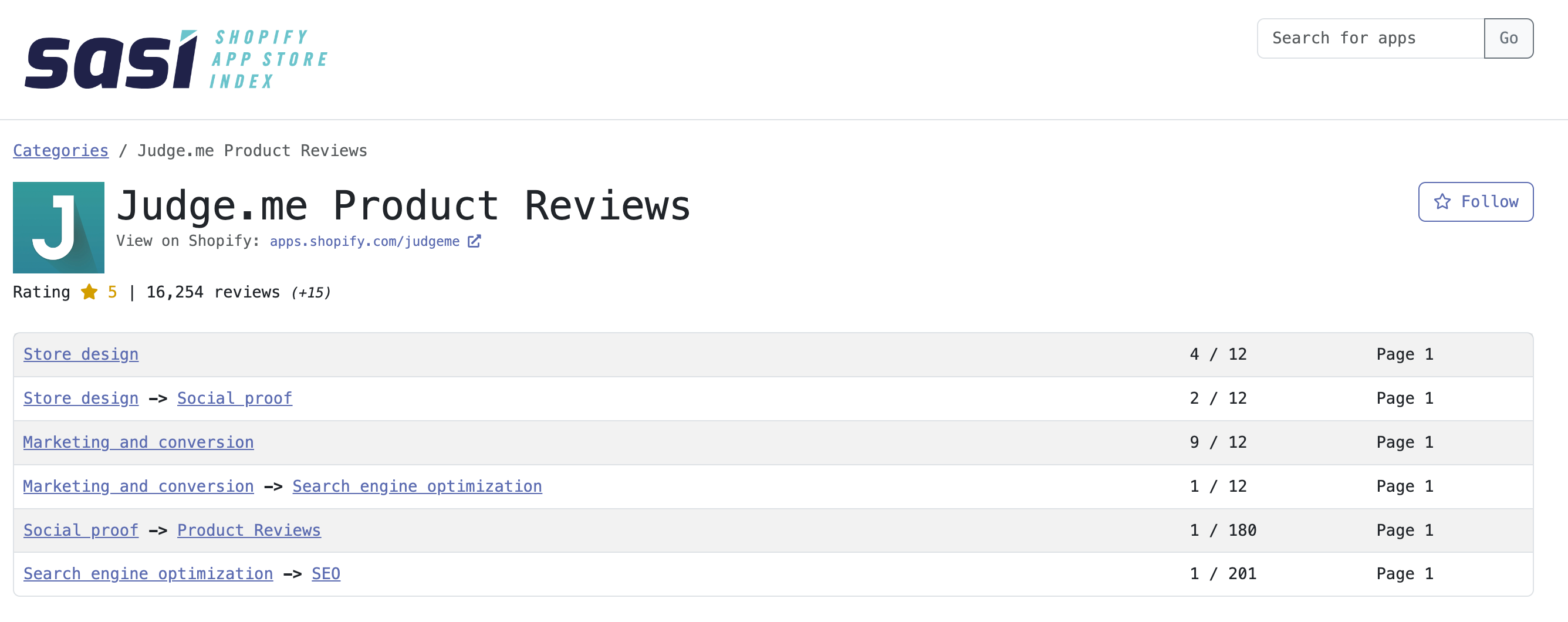 Repeat this step until you have followed all the apps you would like to monitor. You can then click on your account to see the list of all the apps you have selected:
Repeat this step until you have followed all the apps you would like to monitor. You can then click on your account to see the list of all the apps you have selected:
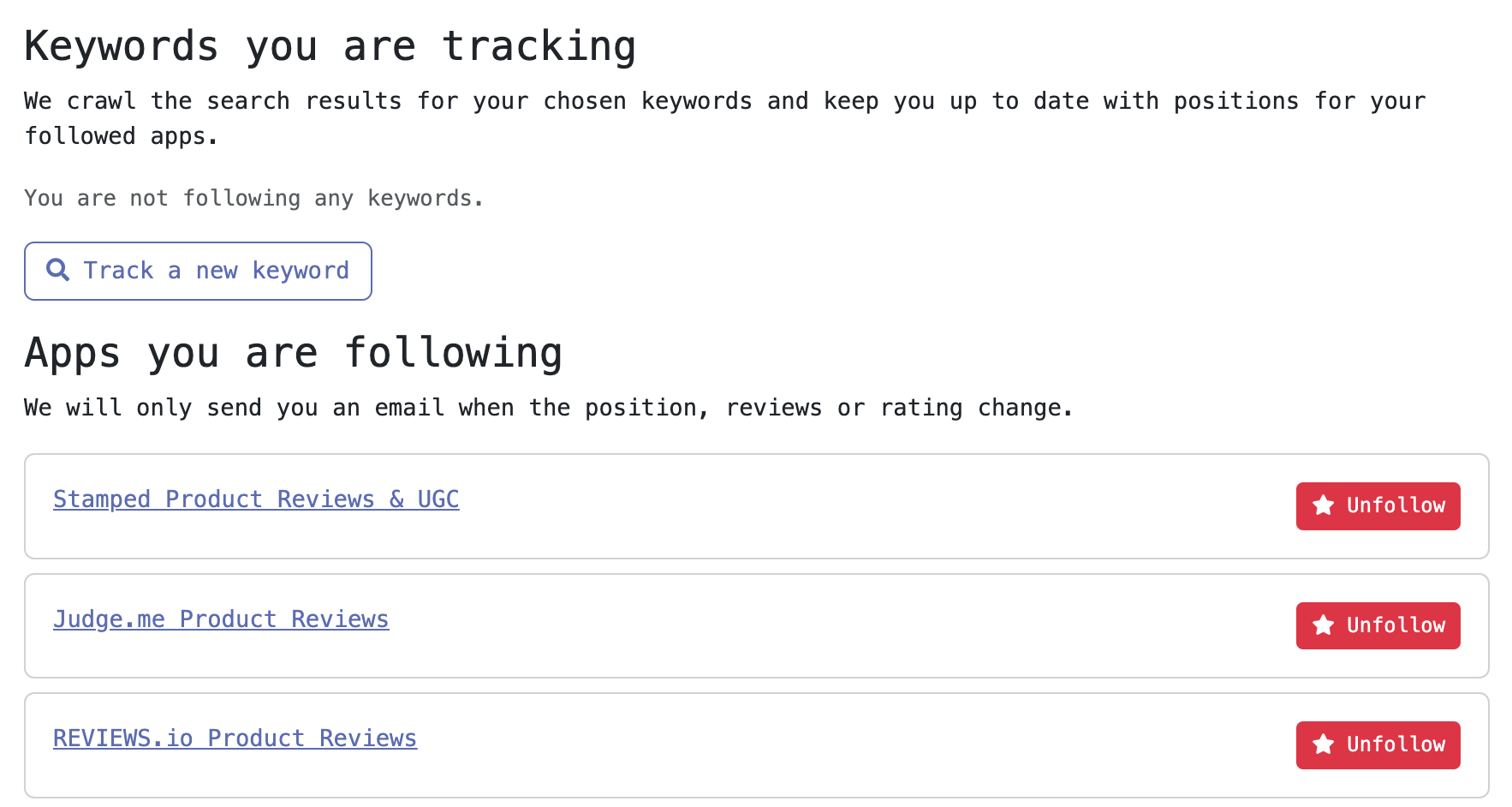
3. Track Keywords
Within your account area you will see the title 'Keywords you are tracking' and at this moment it will be black. Click on 'Track a new keyword' and then on the next page list all the keywords you would like to track, separating each keyword or phrase with a comma
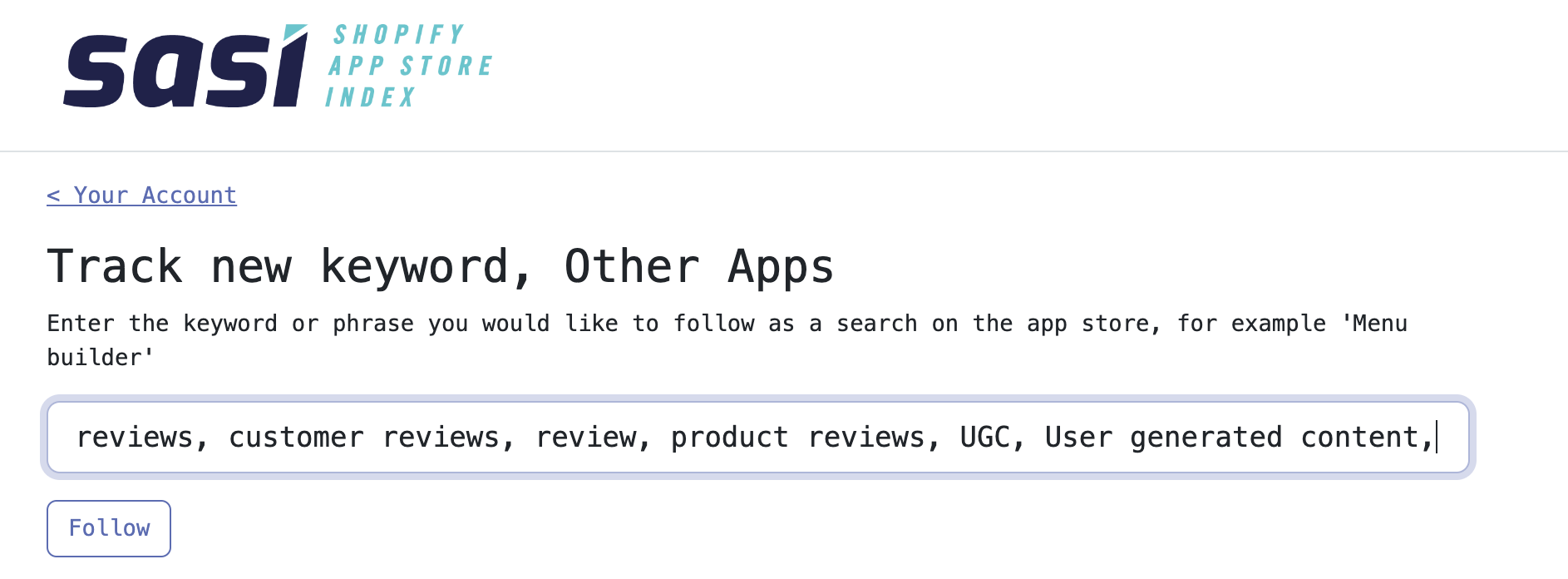
You can then click follow and you should see the list of keywords in your account area
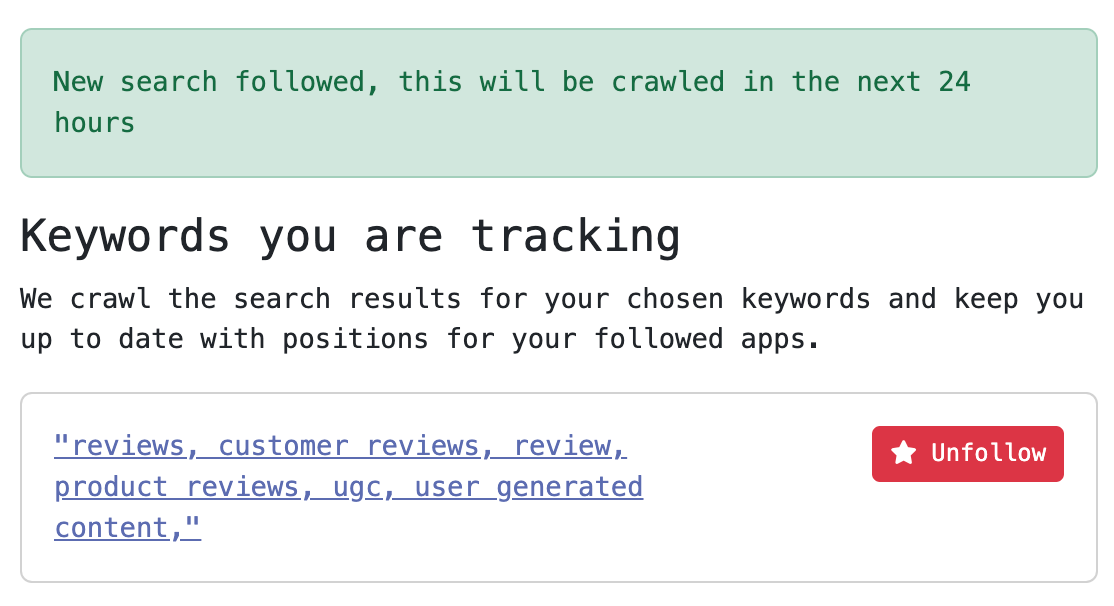
4. Daily Digest Email
Every day at the same time you will receive the SASI Daily Digest email that will list all the apps you follow and the position for each keyword. The Daily Digest email also highlights any changes in each keyword, category position and review changes.
![]()