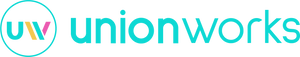easy Google Customer Reviews Setup Guide
We’ve made the setup and installation of this app as simple as possible. This app does not require any coding knowledge, so you can be up and running within a few minutes.
Below you will find the set-up steps to get easy Google Customer Reviews configured for your store.
Step 1 - Create a Google Merchant Account and Enable Google Customer Reviews
To enable the Google Customer Reviews Service, you will first need a Google Merchant Center account. Follow the steps on this page both sign-up and then enable the Google Customer Reviews Service: https://support.google.com/merchants/answer/7124018
Step 2 - Install the app
Once you have a Google Merchant Centre account and have enabled the Google Customer Reviews Service, go ahead and install the Easy Google Customer Reviews app into your Shopify store.
Step 3 - Edit the app settings
You will then be presented with a settings page:
- Enter your Google Merchant Center ID.
- Pick an estimated number of days it usually takes to deliver an order to a customer
- Save your settings
That's it!
You're ready to go!
The Google Customer Reviews survey opt-in pop-up will start appearing on the Order Status page after a Customer makes a purchase from your store. Google will then take care of emailing the survey to the customer once they estimate that the order has arrived.