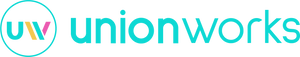Grapevine Surveys is a Shopify checkout extensibility compatible app
The team at Grapevine Surveys are happy to announce that we are a Shopify checkout extensibility compatible app, making it much easier for thousands of merchants on Shopify Plus to leverage post-purchase surveys directly from within the Shopify checkout editor.

What is Shopify checkout extensibility?
Checkout extensibility will eventually become the sole way for all merchants to customize the Shopify Checkout, however, for the time being, it has only been rolled out to merchants on the Shopify Plus plan.
With checkout extensibility, merchants can make code-free customizations to their checkout using apps and branding tools as well as a collection of components and APIs provided by Shopify. The goal is to enhance the buying journey by building more personalised checkout and post-checkout experiences for customers.
How does this affect my surveys?
If you're a Shopify Plus merchant who has migrated away from checkout.liquid to use checkout extensibility, then you will now need to add your post-purchase survey to your post-purchase checkout pages. More on how to do that shortly...
If you've not yet been migrated over to use checkout extensibility, then there's nothing you need to do yet, except maybe set a reminder and bookmark this page for when you do migrate over.
How do I add my surveys using the checkout editor?
Adding a Grapevine post-purchase survey using the new Shopify checkout editor is simple. To make it even simpler, we've created a guide to walk you through these steps and to explain some of the options available.
Read our guide on how to add surveys using the Shopify checkout editor
FAQs
Will my Grapevine Surveys automatically appear on the Order Status Page and Thank You Page or do I have to add them manually using the Checkout Editor?
You will need to make sure that you have added the surveys to both the Order Status Page and Thank You Page using the Checkout Editor and also make sure that your survey is set to be visible on the Order Status Page within the Grapevine Surveys app.
Are my surveys fully compatible with checkout extensibility? For example, I have configured my survey to only be answered once per customer. Will those settings still be applied?
Surveys added to the Order Status Page and Thank You Page using the checkout editor will observe the majority of settings and publishing options that have been configured for your survey, e.g. tagging, only capturing one response per customer, displaying the survey to new or returning customers etc.
The only settings that will not be carried across are any custom CSS styles that you may have specified for the Order Status Page. You can customize the branding of your checkout pages in the checkout editor where you can add your brand's logo, add a background image, change the colors, and choose a new font to make the checkout page match your business.
What channels should I make my surveys visible on for them to work with checkout extensibility?
You need to make sure that your survey is set to be visible on the Order Status Page (OSP) channel within the Grapevine Surveys app for it to appear on either the Order Status Page and the Thank You Page.